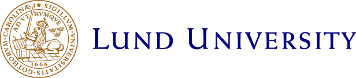Tutorials and documents
The following documents and .zip files range from introductions to the design environment you will use for your project, to design examples and templates you can use and extend in your systems. Most of these links point to .zips containing design files and occasionally some text or pdf documents.
Documents
Xilinx ISE Design Suite: Xilinx tools documentation.
Digilent documentation (the available demos mostly for other boards, not the Nexys2/3 boards we use in the course, but they could still be instructive)
- Nexys4 (ref. manual, ref. designs, etc.)
- PmodUSBUART (ref. manual, schematics)
- PmodGYRO (ref. manual, schematics)
- PmodAD2 (ref. manual, schematics)
- Nexys2 (ref. manual, ref. designs, schematics, other goodies)
- PmodCLS (ref. manual, schematics)
- PmodAMP1 (ref. manual, schematics)
- PmodENC (ref. manual, schematics)
- PmodMIC (schematics) and ADCS7476 reference manual
- PmodTMP (ref. manual, schematics) and DS1626 reference manual
- PmodSD (ref. manual, schematics)
- PmodNIC (ref. manual, schematics)
- PmodRF1 (ref. manual, schematics)
Tutorials (for Xilinx ISE 13.2 Design Suite)
- Design: A reference design with pmodRF1 radio transceiver. The design requires ISE 13.2 and two Nexys2 1200 boards, each with its pmodRF1. Push buttons are sensed on one board and displayed by the other.
Tutorials (for Xilinx ISE 12.1 Design Suite)
- Movie: How to create a new project for the Nexys2 board with using the XPS Wizard. The Project Repository Path in the lab you use is however different from the one shown in the movie. Set it to C:\XILINX\Nexys_BSP\lib
- Movie: How to create a peripheral skeleton with Import or Create Peripheral
- Movie: How to cutomize your peripheral created as above (same as for ISE 10.1)
- Movie: How to use the newly create peripheral in your software (same as for ISE 10.1)
- Movie: How to download a design onto the Nexys2 board using Digilent Adept
- Movie: How to start using XPower Analyzer.
- Document: How to use the Digilent Chipscope Plug-in for monitoring and debugging systems on Nexys2. A PDF guide and associated XPS project (.zip, ISE 12.2) by Digilent.
- Document: How to use Chipscope Pro for our Nexys2 boards, a detailed PDF guide by Kazi Asifuzzaman.
- Page: Some tips and tricks that might be helpful to you.
- Movie: How to build a system and set it up for use with Xilkernel.
- Design: A reference design with a VGA custom IP, DMA central used to fill up the VGA FIFO from SRAM. A Chipscope ILA core is also included for a look at the VGA signals and FIFO control. The design requires ISE 12.2 and a Nexys2 1200 board.
Tutorials (for Xilinx ISE 10.1 Design Suite)
- Movie: How to create a new project for the Nexys2 board with using the XPS Wizard. The Project Repository Path in the lab you use is however different from the one shown in the movie. Set it to C:\XILINX\Nexys_BSP\lib
- Movie: How to create a peripheral skeleton with Import or Create Peripheral
- Movie: How to cutomize your peripheral created as above
- Movie: How to use the newly create peripheral in your software
- Movie: How to download a design onto the Nexys2 board using Digilent Adept ExPort
Older documents
- MB1000 User's Guide: Everything you need to know about the VirtexII board, including FPGA pin mapping. (restricted access)
- P160 Comm Module User's Guide: Everything you need to know about the P160 communication module, including the mapping to the P160 connector. (restricted access)
- QnD(tm) VGA interface for MB1000: The description of the Quick'n'Dirty VGA converter built for the MB1000 board using the J4 connector.
- The XPS Tutorial from EDA380: A walk trough XPS, this is the same as lab 1 in EDA380, the basic embedded system design course.
- A very simple PS/2 controller: A custom OPB slave core for reading PS/2 keyboard codes. Polling based.
- An interrupt based PS/2 controller: A custom OPB slave core for reading PS/2 keyboard codes. Interrupt based, uses a software managed key code buffer.
- 640x480 monochrome VGActrl: A simple monochrome VGA controller using only on-chip BRAM (640x480 resolution at 60Hz, VirtexII + QnD VGA connector) WARNING: If you decide to modify any timing parameters (opb_clk, core internal signals), please ask us to check the timing before you connect the core to a VGA display! (high frequencies might ruin the monitor).
More design examples can be found either on the Windows machines with EDK and ISE installed or Xilinx web site. See the LINKS section.