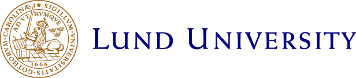Programming Environment
1. How to set up a Haskell tool chain for EDAN40/EDAF95 based on stack
Christian has prepared this outstanding guide to setting your Haskell environment. Enjoy!
2. Earlier information, some bits may still be interesting.
This text is expected to be accurate at this moment (25th March 2019). Please let me know (JM) in case of any issues.
For all programming exercises and assignments you will use GHCi, the interpreter part of the Glasgow Haskell Compiler system.
You can install GHC and GHCi on your own computer from here. Choose the platform installation, unless you know what you are doing. The compiler itself without any additional stuff can be downloaded from here. Test your installation by creating a new file Test.hs containing the code
module Main where
main = putStrLn "Hello, world!"
Load the file and type main at the GHCi prompt. You should get the response "Hello, world!".
To use GHCi on the Linux student systems just type ghci at the prompt. You should get version 7.10.3 of ghc. (You may need to set your path to /opt/ghc/7.10.3/bin, either by saying initcs or some other way.)
Editing Haskell files can be done by any text editor. For those favouring Emacs there is a haskell-mode which automatically handles indentation and syntax colouring. There is also a haskell mode definition for the Vim editor.
Regarding System.Random and Test.HUnit problems, here comes a short help from Linus (old stuff, so probably you should use newer versions of the packages):
Installing Haskell packages:
On your own computer, the easiest way is probably to install Cabal first. Get it from the same place you got GHC. Then you type "cabal update" followed by e.g. "cabal install random" to get the random package.
On the school computers (*.student.lth.se), cabal is not present. You can manually install the random package by issuing the following commands in a terminal window. You can ignore warnings about Tab characters.
For the System.Random module:
mkdir temp
cd temp
wget hackage.haskell.org/package/random-1.1/random-1.1.tar.gz
tar zxf random-1.1.tar.gz
cd random-1.1
runhaskell Setup configure --user
runhaskell Setup build
runhaskell Setup install
cd /..
rm -rf temp
and for the Test.HUnit module:
mkdir temp
cd temp
wget hackage.haskell.org/package/HUnit-1.3.0.0/HUnit-1.3.0.0.tar.gz
tar zxf HUnit-1.3.0.0.tar.gz
cd HUnit-1.3.0.0
runhaskell Setup configure --user
runhaskell Setup build
runhaskell Setup install
cd /..
rm -rf temp
The packages have now been installed locally in your home directory, and are hiding inside the ".ghc" and ".cabal" subdirectories.